
Patreon is a membership platform that connections content creators with their fans and supporters. The term “Patreon” is said to be a take on the old concept of patronage - the idea that wealthy donors’ patronage to artists could help finance their work. Patreon takes that concept and modernizes it, allowing anyone and everyone the ability to support the artists (or content creators) that they love.
Patreon works on a tier-subscription basis, allowing people to support you on a variety of different levels. This can encourage casual fans to pay a low rate (such as $1.00 /month for example) to support you, and encourage your most loyal and dedicated followers to pay you more ($10.00 - $20.00 /month).
The higher tier your fan is on, the more perks they typically get. This is usually sneak peeks and other higher-end content that is not available to the lower tiers. The tiers are flexible and optional, meaning you (as the content creator) can set the limits wherever you want.
The interesting thing about Patreon is that what you make can vary so much based on how many tiers you have, what the cost of each of those tiers are and how much you charge for them. Tiers can range from $1.00 - $100.00 per month, and you can decide on the number of tiers you have and what they all offer. It’s highly customizable.
Let’s say you have 20 subscribers who are Tier 1, paying $5.00 /month and 10 subscribers on Tier 2 paying $10.00 per month. Each month, you would be making $100.00 off your Tier 1 subscribers and $100.00 off your Tier 2 subscribers. As you can see, this can add up quickly and really change depending on how many tiers you have and what the entry rates for those tiers are.
Additionally, instead of charging per month, you can also set one of your tiers to “free” and charge per item or service that you provide. For example, buying a tier one subscription could guarantee you a bundle of 1 vlog video and 5 custom photos per month from your favorite creator.
Patreon does take a cut of your earnings, but what that percentage is depends on what creator plan you’re on. You can learn more about creator pricing plans below. Patreon also charges creators a 2.5% currency conversion fee on all payments made in a currency other than your own (as the creator).

Patreon Lite has a 5% commission and for this, you can a hosted creator page, Patron communication tools and workshops. Patreon Pro has an 8% commission and you get everything in Patreon Lite plus things like membership tiers, analytics, insights, special offers promo tool, creator-led workshops and unlimited app integrations. Patreon Premium gives you everything in Pro plus dedicated partner managers, merch for memberships and team accounts.
From podcasters to Youtubers and erotic content creators, Patreon is home to many kinds of different content creators. To see if the type of content you’re interested in fits on Patreon, check out their terms and conditions.

What are the pros & cons of signing up for Patreon as a creator?
✔️ Different tier levels - all kinds of support. You can allow people to sign up for a tier (and support you how they can) that suits their budget without setting one hard budget for everyone.
❌ The process is a bit more complicated and you will have to stay on top of all of your tiers, providing them with the content that they have paid for and remembering which tier members get what. This can be easily organized and maintained but it may take some work to get these systems in place.
✔️ No upfront costs for the artist. Instead of this, creators “sign up” to Patreon and are charged based on what account type they have (listed above).
✔️ Payouts available via Paypal for easy funds transfer.
❌ Up to 5% processing fees for credit card payments.
✔️ No stigma attached for relatively the same thing. If you have an OnlyFans, people assume you’re into NSFW content. If you have a Patreon, they may assume you’re a blogger/vlogger or podcaster. It’s unfair, but true
OnlyFans is a platform we have talked about a lot here. It’s a subscription based social media site where content creators can earn money from their content. “Fans” subscribe to your profile for a monthly fee (that you set) to see your content.

When you post, you can set “tip goals” to encourage your fan to tip you for your work. You can think of your subscription as “minimum wage” and then the tips you receive would be like tips you get from working at a diner or cafe. If people really like your content and think you’re doing a good job, they may tip you under certain posts they’ve really enjoyed.
OnlyFans takes 20% of what you make, and you keep 80% - if your subscription is set at $5.00, OnlyFans takes $1.00 and you get $4.00. It’s the same with tips - if you get a $5.00, you will get $4.00 with the remaining going to the platform.
As for how much money is made on this platform by creators...it can vary, a lot. It’s quite difficult ot pin down an average number, but most people who do this casually make between $200 - $500 or more per month. Not too shabby for a sexy side hustle, right? Of course - the more you put into it, the more you get out of it, and there are some people who make thousands per month on OnlyFans.
Between $4.99 - $49.99 per month per subscription. Most OnlyFans creators hover between $6.99 - $15.99.
The price you choose can depend on a lot of things, some of which include: the kind of content you’re posting (NSFW content tends to sell higher), how often you’re posting (if you’re posting more frequently, you can charge more), the quality of the things you’re posting (if you’re shooting professional-looking photos and videos, charging more makes sense), etc.
The sign-up process is actually quite simple:
✔️ It’s really easy to sign up and start earning money fast. You can post any kind of content on this platform.
❌ Minimum payout threshold is $20.00 and OnlyFans takes 20% instead of the up to 12% that Patreon can take. However, Patreon has some other “hidden” fees like currency exchange, etc, that OnlyFans does not have.
✔️ They offer a geo-blocking feature where you can essentially block off whole regions or countries - your content (even your profile page) will be unavailable to these places. This is great if you’re a NSFW content creator who wants to stay private.
✔️ OnlyFans is often associated with NSFW content, so if you’re a NSFW content creator, having an OnlyFans (and finding fans who know what OnlyFans is and how to use it/actively use it, etc) is common.
❌ Some issues have been reported with OnlyFans support team and some accounts have been closed without notice due to bugs or lack of support from customer service.
✔️ It’s an “easy” way to make money without committing to a certain number of content being posted each week/month (compared to Patreon Tiers that often rely on that).
✔️ OnlyFans’ tipping option makes it really easy to sell services such as sexting.
❌ There is a kind of “stigma” that gets attached to having an OnlyFans account (as it’s well-known for being sex-worker friendly).
❌ OnlyFans only allows people to pay (and get paid) through bank transfers or credit card fees, which shows up as “OnlyFans” or some variation of it - this can be a deterrent for some. OnlyFans does not accept Paypal payments or payouts.

As for which is best...it really depends on what you’re using it for. If you’re someone who doesn’t want to be held down to providing certain things to certain people at certain times (and would rather have a more relaxed schedule with your content), OnlyFans is likely better.
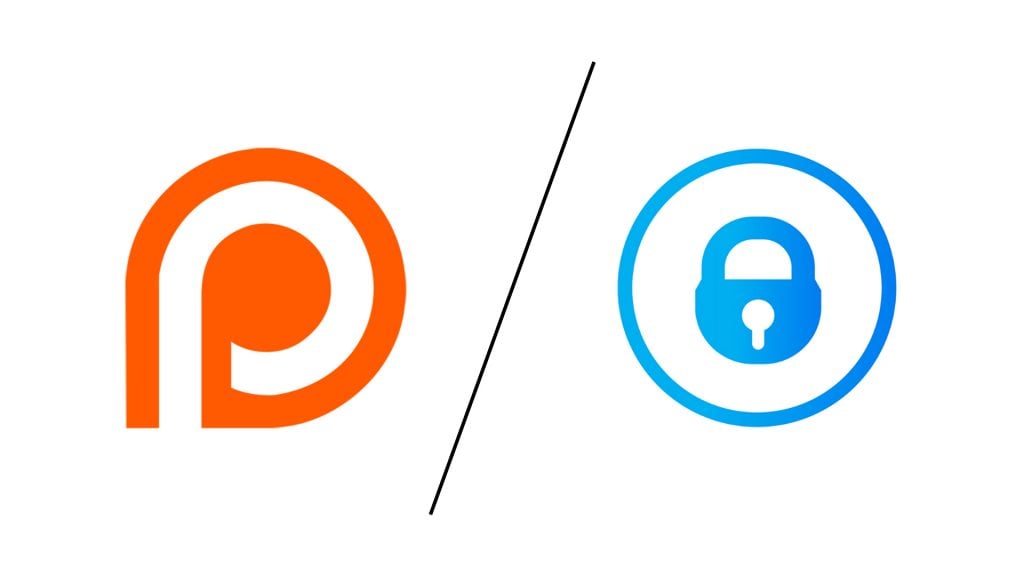
If you’re someone who wants to have your fans support you in whatever way they can and don’t mind taking the time to organize and keep track of different tiers, Patreon’s where you will want to be.
Whatever platform you choose, there is one thing that stands out when searching for all this information: you get what you put into it. Neither Patreon nor OnlyFans is some kind of “get rich quick” scheme. You get what you put into it, 100%. The people who have done well on both platforms have worked really hard to create good content and promote that content. They’ve studied marketing strategies and done cross-promotions and worked really hard to incur a large following that helps support them in their content creation journey.
OnlyFans isn’t just for NSFW content creators and Patreon isn’t just for podcasters and vloggers - both platforms can be incredibly helpful for all kinds of content creators, you just have to assess which one is best for your individual needs and get started!
If you’re interested in OnlyFans, here are a few articles that may help you get started:
Lazy Girl’s Guide to Starting An OnlyFans
How to Get Approved for OnlyFans (First Try)
How to Protect Your Privacy on OnlyFans
Best Places to Promote Your OnlyFans
If you’re interested in Patreon, here are a few articles that may help you get started:
The Street - Patreon: History & How It Works
Business Insider - Everything You Need to Know About Patreon
Patreon - Support / What is Patreon?
Merchant Maverick - Patreon Review: What It Is & How It Works